- 204-206, R Square, Motiram Nagar, Above Sub-way, Bangalore Bypass, Warje, Pune, Maharashtra-411058
- sales@vertscend.com
TIMESSCRIBE HISTORIAN INFLUXDB IMPLEMENTATION
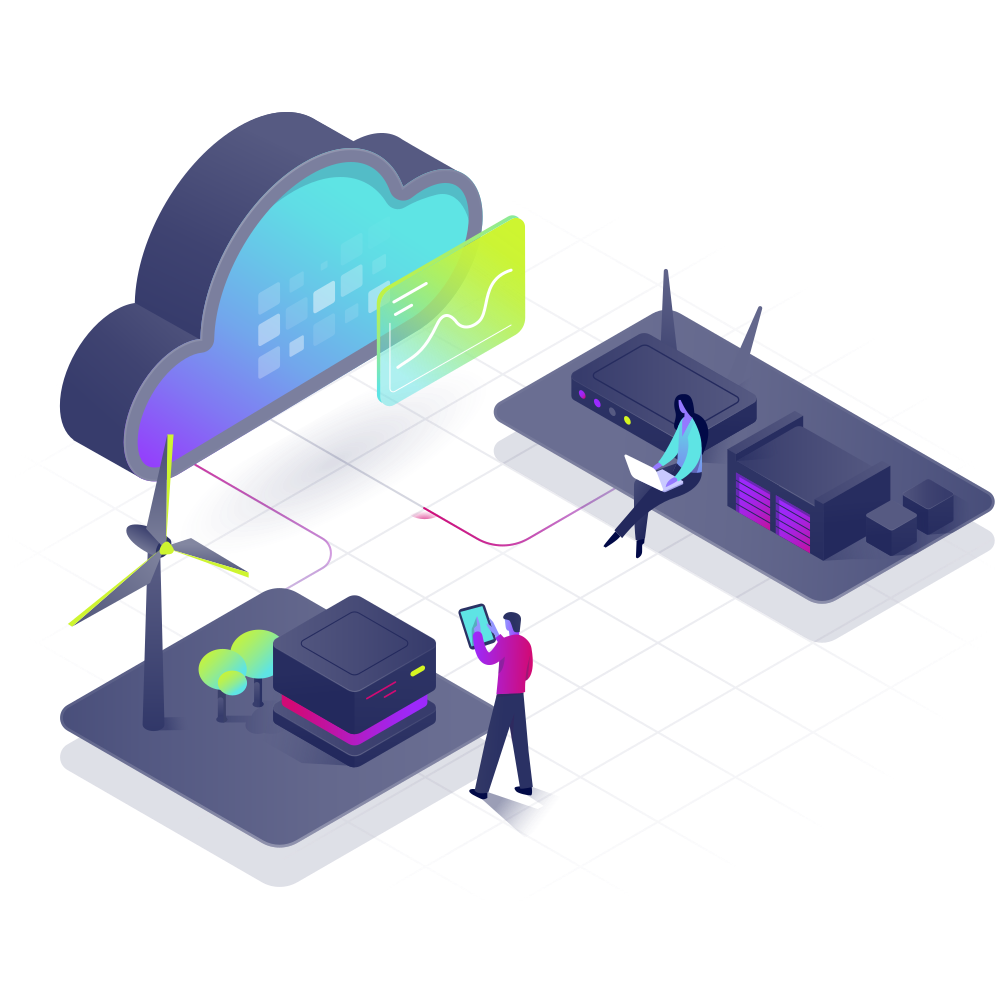
Navigate to:
Menu
Backend Design
TimesScribe
- Language: DotNet for data collection and processing, SQL for data querying.
- Framework: MVC for web services,
- Database: SQL for configuration and meta-data storage.
- Integration: Uses libraries like Paho MQTT, OPC-UA client, and REST APIs for integration with different data sources




InfluxDB
- Time-Series Storage: InfluxDB for efficient time-stamped data storage.
- Language: Go for core functionalities, TICK stack (Telegraf, InfluxDB, Chronograf, Kapacitor) for data handling.
- Data Input: Telegraf for data collection from various sources.
Architecture
High-Level Architecture
- Data Sources: OPC UA, OSI Pi, Zabbix, MQTT brokers.
- Data Collection: Telegraf agents for collecting data.
- Data Storage: InfluxDB for time-series data, MS-SQL for metadata.
- Processing Layer: Kapacitor for data processing and alerting.
- Visualization: Chronograf for dashboards and visualization.
- Web Services: MVC applications for interfacing with users and external systems.
Detailed Architecture Diagram
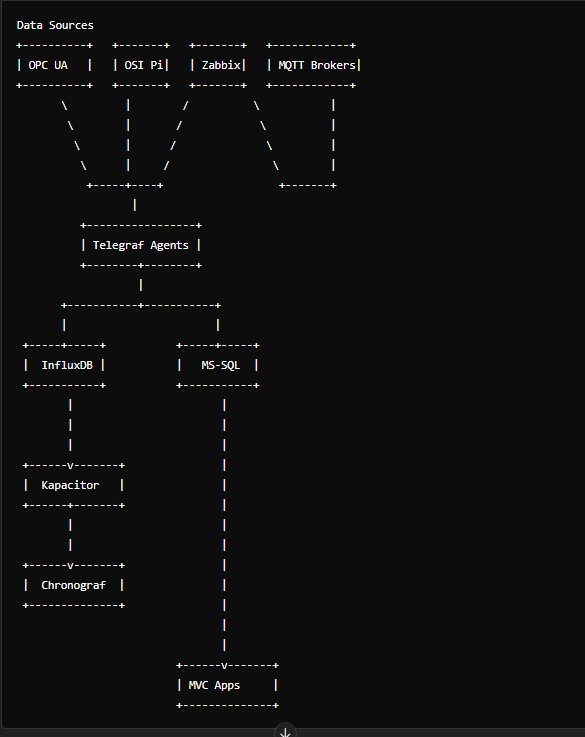
Data Flow Mechanism
Data Collection:
- Data from OPC UA, OSI Pi, and Zabbix is collected by Telegraf agents.
- MQTT messages are captured directly by Telegraf plugins.
Data Ingestion:
- Telegraf pushes the collected data to InfluxDB in a predefined time-series format.
Data Processing:
- Kapacitor processes data for alerts, anomaly detection, and other analyses.
Data Visualization:
- Chronograf visualizes processed data for user-friendly dashboards.
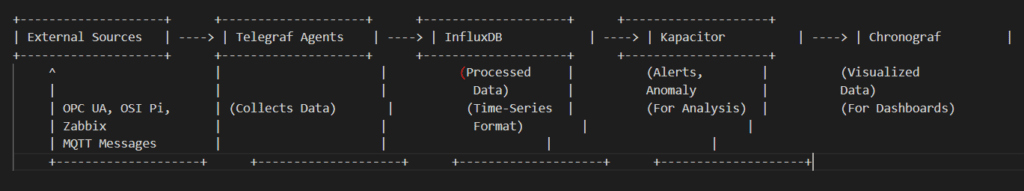
Data Access Mechanism
- API Access: RESTful APIs via MVC for querying and manipulating data.
- Query Language: InfluxQL for time-series data, SQL for metadata.
- Web Interface: User interfaces built with React.js or Angular for interactive data access.
- Authentication: OAuth 2.0 and JWT for securing API access.
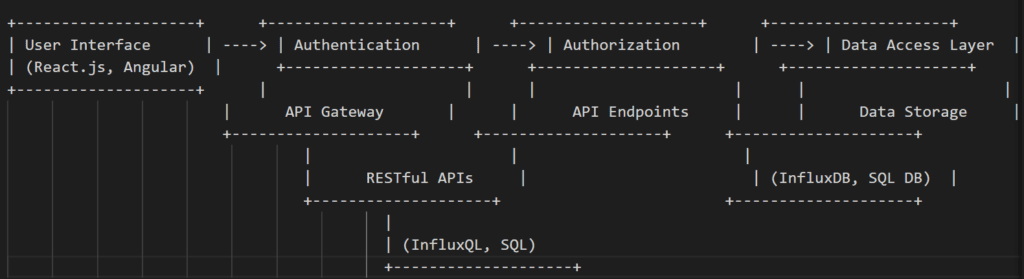
IP Requirement
- Static IPs for all servers to ensure reliable communication and easier management.
- Internal IPs for InfluxDB, Telegraf agents, and Kapacitor to maintain security within the
network.
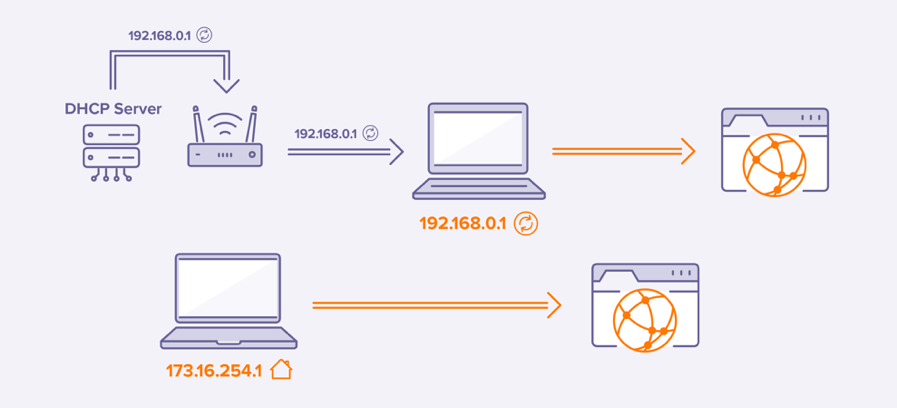
Authentication Mechanism
- User Authentication: OAuth 2.0 for secure user authentication.
- API Authentication: JWT tokens for API security.
- Database Security: Role-based access control (RBAC) in PostgreSQL and InfluxDB.
- Encryption: SSL/TLS for all communication channels to ensure data integrity and confidentiality.
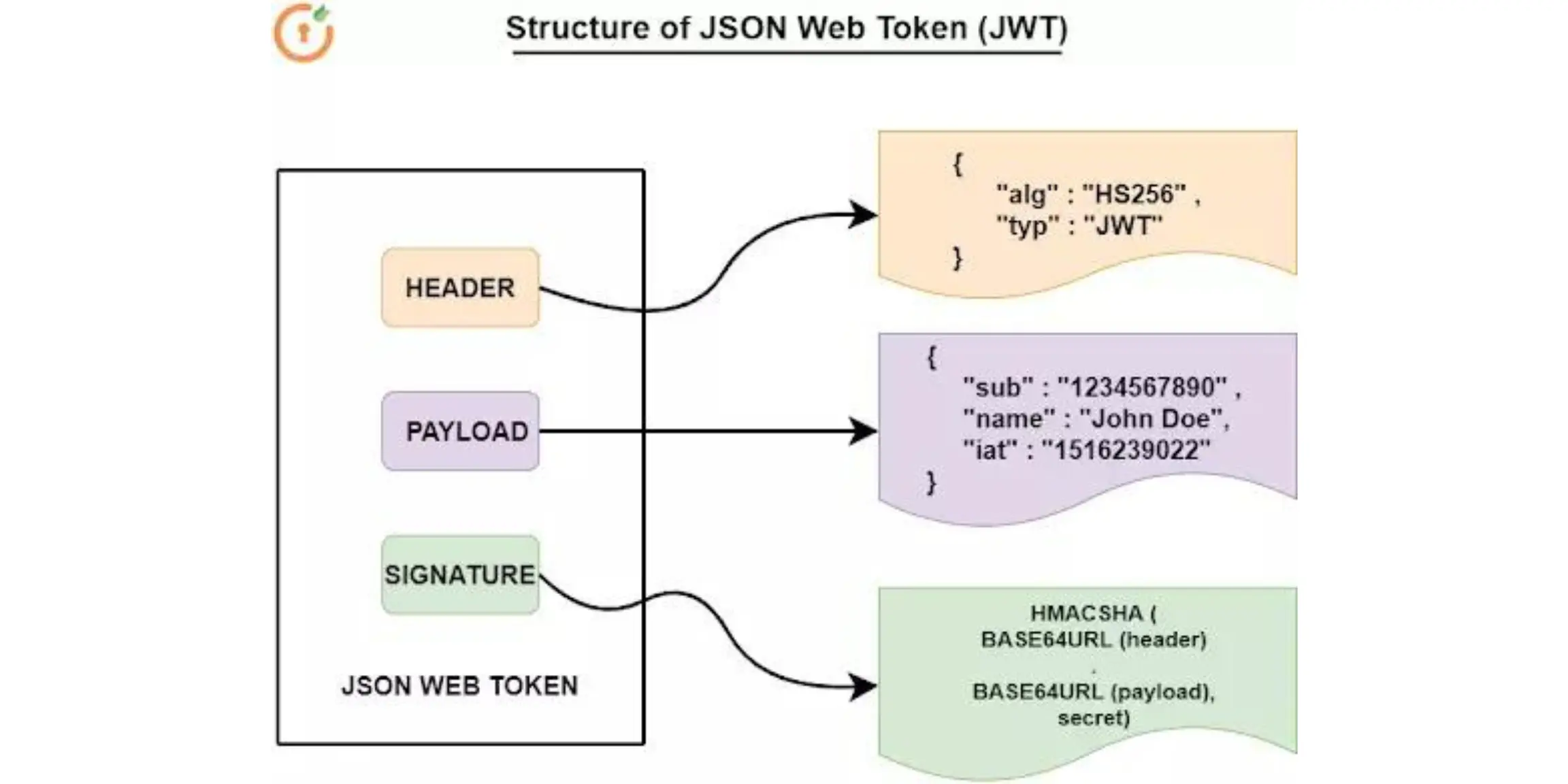
Integrations
- OPC UA: Integration via dedicated OPC UA clients.
- OSI Pi: Integration using the PI Web API for data access.
- Zabbix: Integration through Zabbix API and data export scripts.
- MQTT: Direct integration using Telegraf MQTT plugin.
- REST APIs: Integration with external systems through custom REST endpoints.
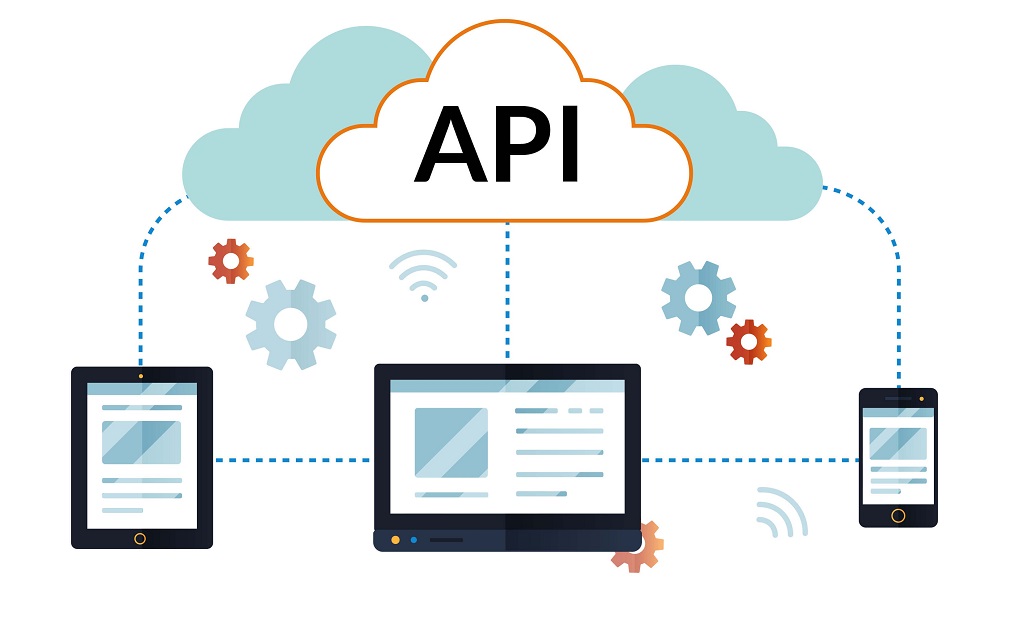
Cybersecurity
- Network Security: Firewalls and network segmentation to protect against unauthorized access.
- Data Encryption: SSL/TLS encryption for data in transit.
- Access Controls: RBAC to ensure that users only have access to data relevant to their role.
- Monitoring and Auditing: Continuous monitoring and logging of access and activity.
Web Hosting
- Hosting Environment: Linux servers (Windows/Ubuntu/CentOS) for reliability and performance.
- Containerization: Use of Docker for easy deployment and scalability.
- Web Server: Nginx as a reverse proxy and load balancer.

Prerequisite
a) Provision of Static IP to System
- Allocate static IPs to all critical components including InfluxDB, Telegraf agents, Kapacitor, and web servers.
b) Provision of FQDN to Application for Easy Accessibility
- Use DNS services to map static IPs to Fully Qualified Domain Names (FQDN) for easier access and management.
c) Provision of SSL Certificate to Host Application inside JSW Network
- Obtain and install SSL certificates from a trusted Certificate Authority (CA) to secure communication within the JSW network.
d) Provision of DNS Entry in Network for Redirecting to Application Based on FQDN –
- Configure DNS entries to redirect user requests to the appropriate IPs using FQDN, ensuring seamless access and failover support.
System Requirements
Operating System
Timescribe supports the following operating systems:
- Windows: Version 10 or later
- Linux: Ubuntu 20.04 LTS or later
Hardware Specifications
Processor
- Minimum Requirements: Intel Core i7 12th Gen, 8 cores
- Timescribe utilizes multi-core processors effectively for parallel processing of audio and text data.
- Recommended: Intel Core i9 12th Gen or equivalent, 8 cores
- This provides enhanced performance for real-time transcription and advanced text processing tasks.
Memory (RAM)
- Minimum: 16 GB DDR4 RAM
- Adequate RAM ensures smooth operation of Timescribe, allowing it to handle large files and multiple tasks simultaneously.
- Recommended: 32 GB DDR4 RAM
- Recommended for optimal performance, especially when processing extensive audio recordings or working with large datasets.
Storage
- Minimum:
- Solid State Drive (SSD): 256 GB
- SSDs offer faster data access speeds, improving the responsiveness of Timescribe during transcription and data retrieval.
- Hard Disk Drive (HDD): 1 TB
- HDDs provide ample storage space for saving transcribed files and audio recordings.
- Solid State Drive (SSD): 256 GB
- Recommended:
- SSD: 512 GB
- Larger SSD capacity enhances performance, reducing loading times and improving overall system responsiveness.
- HDD: 2 TB
- Recommended for users with extensive storage needs, such as managing large volumes of audio recordings and transcribed files.
- SSD: 512 GB
Virtual Machines
- Required: 2 virtual machines (VMs)
- Timescribe may utilize virtualization technology to optimize resource allocation and scalability. Each VM should meet or exceed the minimum hardware specifications outlined above.
Display
- Resolution: 1920 x 1080 pixels or higher
- Timescribe interfaces and visualization tools are optimized for Full HD resolution displays or higher.
- Graphics Card: Integrated graphics or dedicated GPU with OpenGL 3.2 support
- Graphics capabilities support smooth rendering of graphical user interfaces and visual data representations.
Network
- Internet Connection: Required for software updates and integration with cloud-based services.
- Timescribe periodically updates to improve performance and add new features, necessitating a stable internet connection.
Additional Requirements
- Input Devices: Keyboard and mouse or compatible pointing device
- Standard input devices ensure smooth interaction with Timescribe’s user interface and feature controls.
- Audio Output: Sound card and speakers/headphones
- Essential for listening to transcribed audio playback and monitoring real-time transcription sessions.
Performance Considerations
Timescribe is designed to deliver efficient performance across a range of computing environments. The recommended specifications ensure optimal functionality, even during resource-intensive tasks such as batch processing or real-time transcription of multiple audio streams.
